Intercom helps businesses connect personally with consumers and offers customer messaging products for sales, marketing, and support teams, connected on one platform.
Intercom extension for Enterprise LMS let you interact with your customers/students either by email or live chat on your LMS when they are browsing it. This is also a great way to offer technical and customer support to your students and answer their questions.
Integrating Intercom with your LMS
1) Create an account, and login to Intercom https://www.intercom.com/.
2) Follow this link to install Intercom on your web app.
3) Note your app id from Intercom app settings. Now, go to your LMS and click on 'Account & Settings' --> 'Extensions'
4) Add your Intercom App id and enable the extension by moving the slider to 'On' position as shown below. Now, click on the 'Save' button to save your changes.
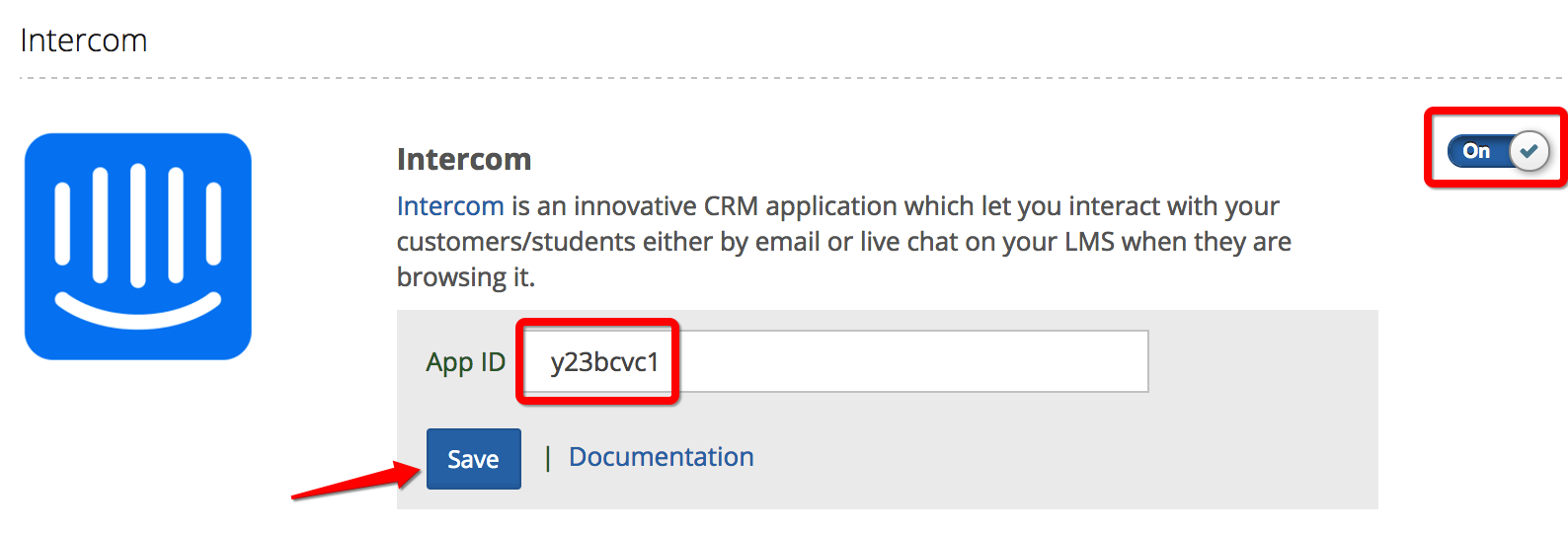
5) Now, go to your Intercom App settings page and click on "Intercom for web" link in the left menu and confirm that the success message is displayed as shown below.
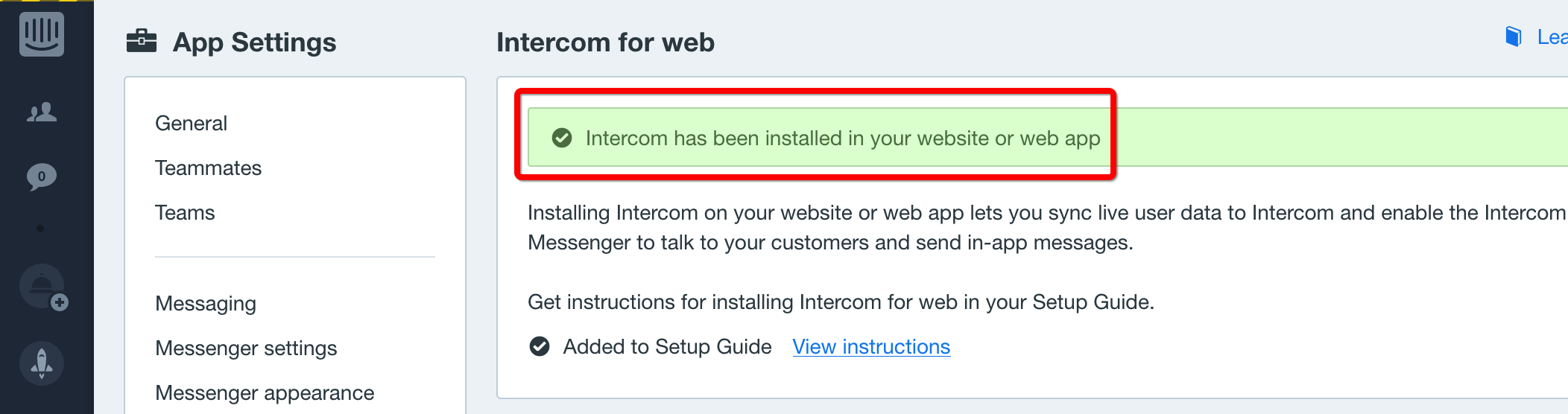
6) To further customize your intercom messenger look & feel, click on "Messenger appearance" under your 'App Settings'.

7) Customize the colors to set the messenger's theme. Make sure the 'users' checkbox is checked.
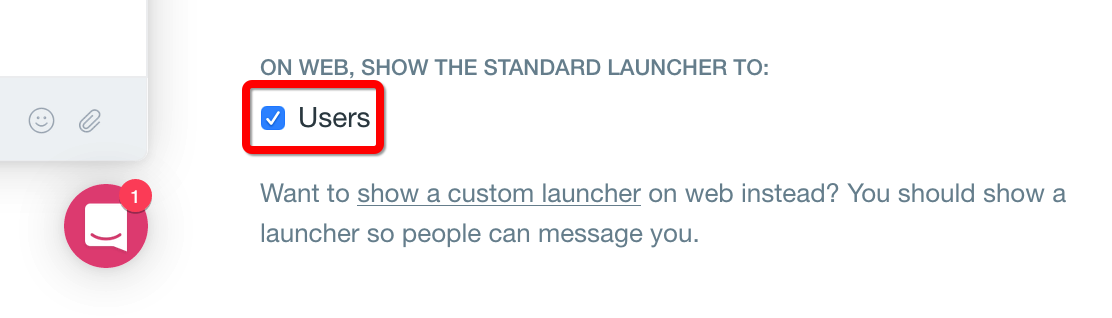
8) Finally, refresh your LMS and confirm the intercom messenger icon is visible in right bottom of the page
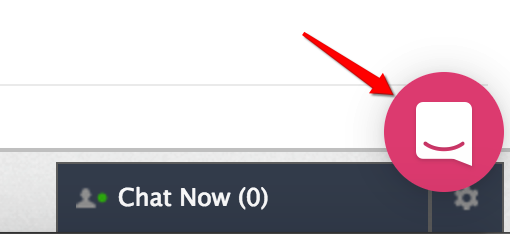
9) Enterprise LMS automatically tracks all your LMS users data in Intercom along with additional details as show below.

We believe Intercom's messaging solution is a great way to communicate with your LMS users in real-time and use the customer data to deeply personalize your messages.








